exchange includes a variety of different methods to control features for example through virtual directories or through polices (outlook web app policies and Mobile Device Mailbox policies)
virtual directories
client protocls used for access to 2013 can be controlled through virtual directories
a virtual directory is used by IIS to control access through ActiveSync connections, OWA, Autodisciover and so on.
You can manage authentication, security and reporting settigs
you can mamage virtual directoired through the EAC, EMC, IIS Manager (depending on task)
Virtual directory settings vs Policy Settings
virtual directory settings are made through the servers feature
policies might be under the permissions feature for OWA or Mobile feature for Mobile Device Mailbox policies
- polices override virtual directory settings
- no authentication confilcts
- there are default OWA and ActiveSync (aka Mobile Device) policies created when you install Exchange
- Only one policy (one for OWA and one for ActiveSync) can be applied to a mailbox at a time and if no policy is applied the virtual directory settings apply
Outlook Web App Virtual Directory and Policy Features
conflicts may occur
virtual Directory Property Tabs
- general
- authentication
- features
- file access
Policy Settings Tabs
- General
- features
- file access (email attachemnts) . cab be configured on per outlook web app mailbox policy basis
- direct file access - (allow/deny access to files)
- webready document viewing - view in web browser instead.
- offline access
Mobile Device Mailbox Policies
Virtual directory Porperty tabs
- general
- authentication
Policy Settings tabs
- general
- allow non-provisionable devices (now called "allow mobile devices that dont fully support these policies to synchronize")
- security
Virtual directory settings
Virtual directory settings for the ActiveSync
OWA policies
default polciies settings
\
Mobile device policies

















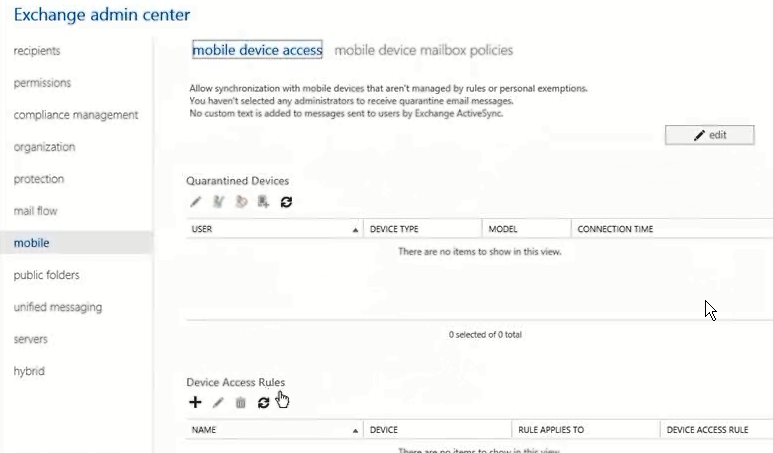


No comments:
Post a Comment